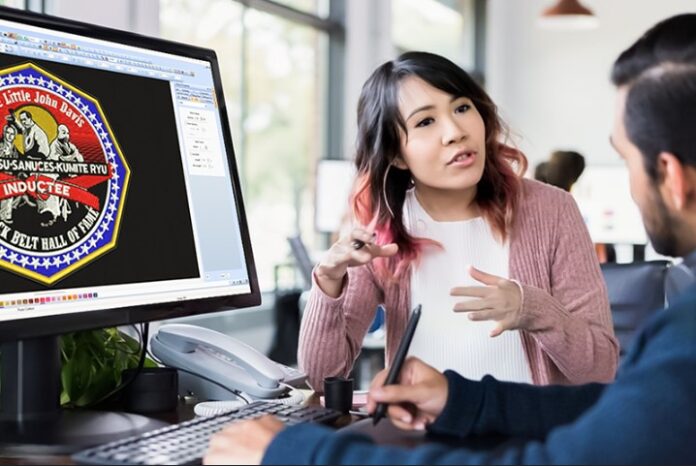If you want your embroidery designs to look clean, sharp, and professional, then mastering Digitizing For Embroidery is absolutely essential. Whether you’re running a small embroidery shop, customizing apparel, or creating designs for clients, good digitizing determines how your final stitch-out will look. Many beginners think digitizing is just about converting an image into stitches, but in reality, it’s an art that requires technique, the right tools, knowledge of fabrics, and a lot of practice.
This guide breaks everything down into simple steps so you can understand how digitizing works, what tools you need, and how to get the best results every single time.
What Is Digitizing for Embroidery?
Digitizing for embroidery is the process of converting artwork like a logo, text, or illustration into a machine-readable embroidery file. Once digitized, the design can be stitched onto fabric using computerized machines such as Tajima, Brother, Barudan, Ricoma, and others.
Your embroidery machine can’t read normal image formats like JPG, PNG, or PDF.
It needs formats like:
- DST
- PES
- EXP
- JEF
- VP3
- PXF
- EMB
Digitizing basically tells the machine:
- Where to put stitches
- What type of stitches to us
- The direction of stitches
- How dense the design should be
- When to trim and change colors
Done right, the embroidery comes out clean and precise. Done wrong, you’ll get thread breaks, puckering, uneven fills, or messy outlines.
Why Good Digitizing Matters
Many embroidery problems come from poor digitizing—not the fabric or machine. Good quality digitizing:
- Prevents thread breaks
- Eliminates puckering
- Keeps letters readable
- Adds smooth outlines
- Enhances details
- Improves durability and consistency
A well-digitized design can be stitched thousands of times with identical quality
Tools You Need for Quality Digitizing for Embroidery
1. Reliable Digitizing Software
There are many digitizing programs you can choose from, depending on your skill level and budget:
Beginner-Friendly
- Wilcom Hatch
- Embrilliance Essentials
- SewAr
Professional-Level
- Wilcom E4.5
- Pulse Tajima DG16
- Chroma Luxe
- Brother PE-Design
Professional software gives you more control over stitches, densities, and advanced features.
2. High-Resolution Artwork
Digitizing starts with artwork. Higher-quality art makes the digitizing process easier and more accurate.
Tips:
- Use vector artwork when possible
- Avoid low-resolution, pixelated images
- Clean up backgrounds before importing
3. Understanding Fabrics
Every fabric behaves differently during stitching.
Thin fabrics (e.g., polyester, Lycra)
Need lighter density and careful underlay.
Thick fabrics (e.g., hoodies, sweatshirts)
Require stronger underlay for stability.
Textured fabrics (e.g., towels, fleece)
Need knockdown stitches for clarity.
4. Proper Embroidery Machine Setup
Even perfect digitizing can fail if the machine isn’t set up right.
Check:
- Tension levels
- Needle size
- Thread quality
- Backing & topping
- Hoop stability
Key Techniques for Digitizing for Embroidery
1. Underlay Stitches
Underlay acts as the foundation for your design. It stabilizes the fabric and helps the top stitches sit smoothly.
Common Underlay Types:
- Edge Walk – For borders and outlines
- Center Walk – Great for text and satin areas
- Zigzag Underlay – For wider satin stitches
- Tatami Underlay – For fill areas
Using the right underlay reduces thread breaks and keeps the embroidery flat.
2. Stitch Density Control
Density refers to how close stitches are to each other. Too much density causes puckering and thread breaks. Too little results in gaps.
General density rule:
- Satin stitches: 0.35–0.45 mm
- Fill stitches: 0.40–0.60 mm
Always adjust based on fabric type.
3. Stitch Direction
Stitch direction enhances shine, adds smoothness, and makes designs look more dynamic. For example:
- Changing angles in fill areas avoids a “flat” look
- Satin stitches look best with clear directional flow
- Multiple angles help avoid fabric distortion
4. Proper Use of Satin vs. Fill Stitches
Satin Stitches
Use for:
- Text
- Outlines
- Borders
- Small shapes
Fill Stitches
Use for:
- Large areas
- Background patterns
- Complex shapes
Knowing when to switch between the two is key to clean digitizing.
5. Pull Compensation
Fabric naturally pulls inward during stitching. Pull compensation adds a small extra width to the stitches to prevent distortion.
Without this:
- Circles won’t be round
- Letters thin out
- Borders misalign
Digitizing Small Text: Common Challenges
Small text is one of the hardest parts of digitizing for embroidery.
Tips:
- Use satin stitches for letters under 10mm
- Avoid serif fonts for tiny text
- Increase spacing between letters
- Add slight compensation to prevent distortion
Small text should always be tested on the actual fabric.
Digitizing for Different Fabric Types
1. Cotton & T-Shirts
- Light density
- Center-walk underlay
- Neat satin borders
2. Hoodies & Sweatshirts
- Heavier underlay
- Medium density
- Slight compensation
3. Caps & Hats
Hats need special attention:
- Vertical stitching first
- Strong center-walk underlay
- Avoid dense designs at the seam
4. Towels & Fleece
- Use water-soluble topping
- Tatami underlay or knockdown
- Bold satin outlinesDigitizing for Left Chest Logos
Left chest logos are the most common embroidery designs.
Best Practices:
- Keep size between 3–4 inches
- Use satin borders for cleaner edges
- Avoid tiny details
- Keep fill areas light to prevent stiffne
Left chest logos must be balanced, clean, and easily readable.
Common Digitizing Mistakes Beginners Make
Too much density
No underlay or wrong underlay
- Poor stitch direction
- Using fill stitches for small elements
- Not adjusting for fabric stretch
- Ignoring trims, tie-ins, and tie-offs
Over-detailing tiny designs
Avoiding these mistakes will instantly improve your stitch-outs.
Tips for Cleaner, Smoother Designs
- Use vector artwork when possible
- Break large fills into sections
- Avoid long jumps and unnecessary trim
- Simplify complex shapes
- Always run a test stitch before final production
Good digitizing is a mix of art and engineering. The more you practice, the better your designs become.
Should You Digitize Yourself or Hire a Professional?
If you’re producing embroidery regularly, learning digitizing is a great skill. But for complex designs or when you need perfect results professional digitizers can save time and frustration.
Professionals already know:
- Stitch behavior
- Fabric differences
- Production requirements
- Software shortcuts
- Machine limitations
This is why many embroidery businesses rely on expert digitizers to deliver consistent, clean, production-ready designs.
Final Thoughts
Digitizing for embroidery isn’t just converting images into stitches it’s a full design strategy that affects quality, clarity, and production efficiency. When you understand stitch types, fabric behavior, density settings, underlay, and compensation, your embroidery results become clean, smooth, and professional.
And if you ever need expert help, top-notch digitizing services from Absolute Digitizer ensure your artwork turns into flawless embroidery every time.