What is Hulu Error Code p-dev320?
Hulu error code p-dev320 is basically one from the dozens of Hulu error codes and messages that can actually be visible when we are trying to stream content from Hulu.
When does the Hulu error code occur?
Most often Hulu error codes occur when we strive to watch Movies, different TV shows episodes,and even we are attempting to stream live events with the help of Hulu through Live TV channels.
Main reasons for Hulu error code p-dev 320:

- The first main cause of Hulu Error code p-dev320 shows a disturbance with different connections like between your Hulu app or the Hulu web player and may be with the main Hulu server.
- The second reason this error occurred is due to the lack of association within your network.
- The third reason is an outdated app on your device.
- Other reasons may be directly related to Hulu itself.
Related Code errors with similar issues:
As mentioned above the issues that cause Hulu error p-dev320 can also become reason of other related errors like p-dev318 and p-dev322, but both of these errors are actually resulted because of the problems with Hulu’s end. We can’t do anything regarding these other errors resulting from the same problems.
Appearance of Hulu Error Code p-dev320:
The appearance of this error usually shown by a message that actually looks like this as shown below:
- We’re having trouble in playing this
This trouble can be solved if you turn off your device for a while and try it again.
- Hulu Error Code p-dev320
While struggling with this you may also see:
- Hulu Error Code p-dev318
- Hulu Error Code p-dev322
All these errors including Error p-dev320 and the other related p-dev318 and p-dev322 can appear on any of the devices you are using and that’s also eligible for moving the Hulu app, together with Hulu web player in your web browser . It is typically related to your connection and other network issues. An outdated app can cause Hulu playback failures and even troubles associated with the Hulu service itself.
Steps to Rectify Hulu Error Code P-Dev320
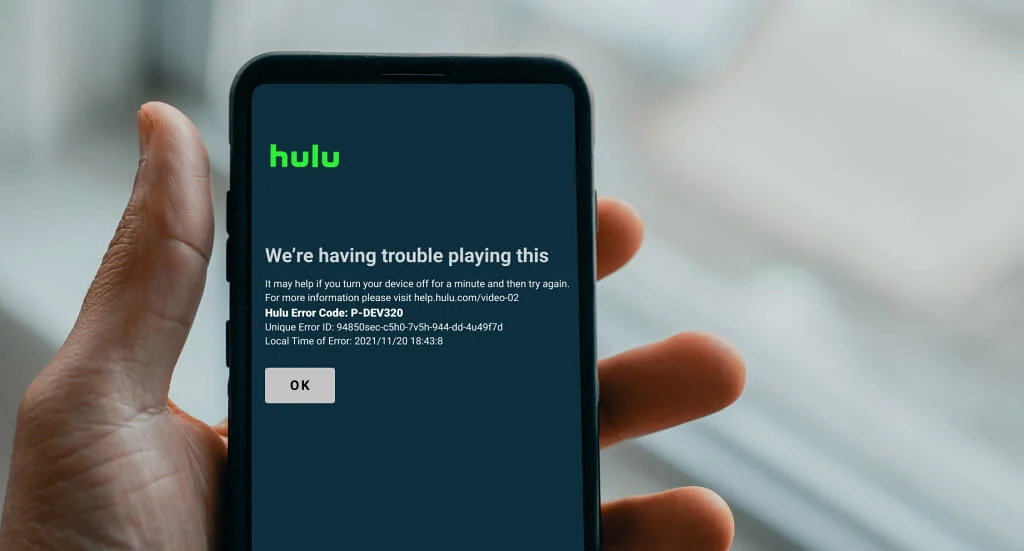
In order to rectify your Hulu error code p-dev320 follow these important steps as shown below:
Check to see if Hulu is facing some disruption
Check to see if Hulu is facing some kind of blackout as this service might be down for everyone. This is one of the causes of disruption in Hulu itself.
Try it on some different device
If you want to fix your error try it on a different device. If you are using more than one device then you should try it on a separate one. For instance see if this works on your phone, if you are watching it on your computer or you are trying it on your Xbox One if you are watching it on your Nintendo switch.
If you are using Hulu on other devices as well please examine your first device , as having problem with connection and outdated app.
Hulu app update must be considered
Hulu app update is very necessary in this regard, if you are having problems and facing Hulu error code p-dev320 it is because of the older version of the app. Hulu app update resolve your issue if your Hulu app works on some of your devices and not on others.
Clear cache
Clear your cache and other data in your Hulu app. If your app is already up to date then it might have some unscrupulous data. So clearing cache and local data from your Hulu app can fix the problem.
Steps in Clearing Cache on Different Devices
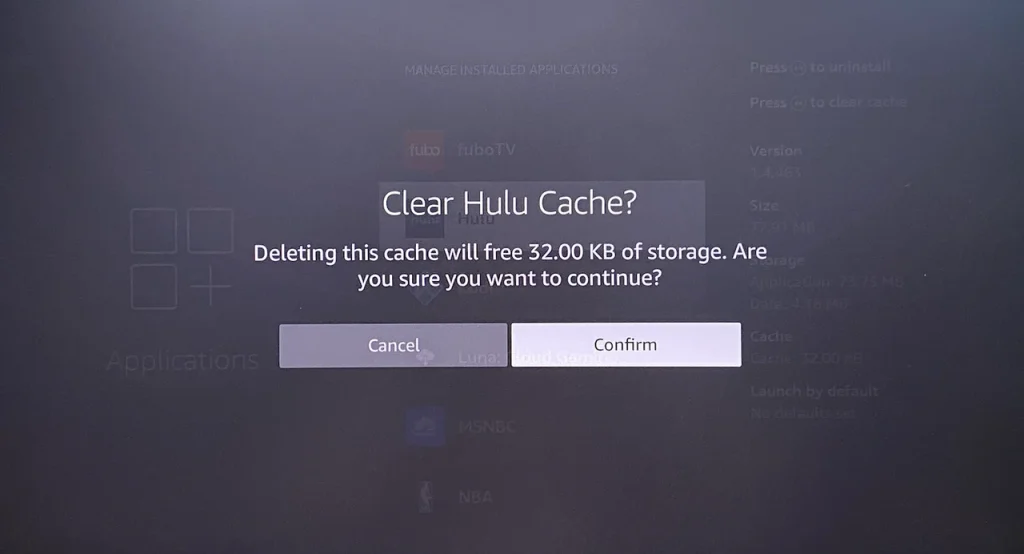
Following are some steps in clearing cache from Hulu app on different devices.
- On Android: Go to Settings > Apps > Hulu > Storage > Clear cache
- On iOS: Go to Settings > General > Storage > Hulu, then delete and uninstall the app. Reinstall the app after deleting it by means of the app store.
- On Fire TV: Go to Settings > Applications > Manage installed Applications > Hulu > Clear cache > Clear data
If you’re using the Hulu web player , you have to clear browser cache and other data, so if there is anything creating trouble it can be cleared out .
Use different Internet connection
If you want to resolve your issue, use a different internet connection , such as mobile internet connection, If Hulu app is working on one internet connection but not on the other you must have a connectivity issue with your main internet connection.
Check out different Streaming Networks

Check other streaming services such as Netflix on the same device facing Hulu error code p-dev320. If other streaming networks also fails to work and produce error codes, that’s evidence that your device has a connectivity problem. You have to update your device, restart it, or resolve the issue of your internet connection.
Check your own internet connection
Check your network connection if other streaming apps are also working on your device. If you have connectivity problems it is the main issue of error code.
Examine your internet Speed
Examine your internet speed. The device you’re using with your Hulu app has various internet speed recommendations so try it with the same device. If internet speed is slow that can cause this error. You need to optimize your internet speed. Get in touch with your internet service provider and see how fast your internet connection is as it seems to be.
Restart your Device
In order to resolve the issue of Hulu error code p-dev320 you need to restart your device and your local network hardware. Most often by restarting your device you can tackle this issue.
Contacting Hulu to Resolve the Issue
By following all the above mentioned steps if you’re still facing the same problem you should contact Hulu to let them know about your issue, you should send your queries and inquire about further help.
Conclusion:
Hulu error code p-dev320 may be caused because of various connectivity issues and other network problems. You just need to understand first your specified reason and need to resolve your issue according to your condition.
FAQ’S - Tech Info Spot
Call Hulu support at (888) 265-6650 to talk to someone in urgent. This line is open for 24/7. If you specifically have issue with your account wait for a day or two for rectification, send an email to support@hulu.com
Hulu error code 406 means that you may have an issue with your streaming device, having a problem with your internet connection, or your apps needs to be updated.
Some fixes:
- Reboot your streaming device and your modem router
- Use a different device
- Update your Hulu app
Hulu error code 500 is basically a server error that is typically visible on the Hulu website. It is also considered a streaming issue.
Some fixes:
- Refresh the page
- Try to stream your show on a separate web browser
- Also try it on a computer and other streaming device



