SOS on Iphone stands for ‘Save our Souls’ that sends your live location, and by the period of time when you enter your phone to SOS mode your emergency contacts receive updates when your location changes. Learn how to turn off SOS on iPhone with simple step-by-step methods. Fix SOS mode issues, disable emergency SOS, and restore normal network settings easily.
It means that your phone lost cellular connection but you can still make emergency calls by the help of other conveyor networks.
How to Turn off SOS on an Iphone?

This article makes you understand how to turn off SOS on an Iphone, how to turn off SOS on i phone before the time, what to do when SOS is being hung on Iphone, and the reasons why you want to make it disabled?
Here are some simple methods to turn off SOS on Iphone
Method 1:
- First tap settings
- Select emergency SOS
- Toggle off everything ( Call with hold and release, Call with 5 button presses and Call after serious crash)
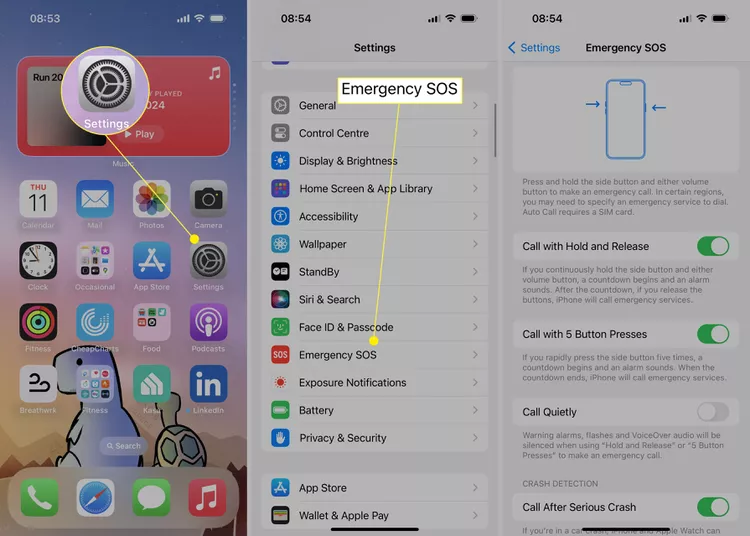
Method 2:
- You can simply understand how to turn off SOS on Iphone through Siri by simply saying ‘Hey Siri, turn off Emergency SOS’.
Keep Emergency SOS Turned on
It is basically a better tip to keep emergency SOS turned on, except for you realize you could set it off by mistake.
How to turn off SOS on iphone when it is on a stuck in position
You may come to know that when SOS is in its active mode it’s very difficult to turn it off. Happily it is very simple to deactivate it as it usually happens because of disturbance in your cellular network. Mostly it is a bug.
Following are some methods which help how to turn off SOS on Iphone when it is stuck in position.
Prefer Airplane mode:
Just by switching airplane mode on and off repeatedly can readjust SOS. You can turn on airplane mode by simply following this pathway:
- Control Center
- Tap Airplane icon two times.

Switch off and on Cellular data by same Button:
- If you switch off and on your cellular data it can reset your SOS mode.
- You can do it by Swiping down from the Control Center > tap Antenna icon two times.
First turn your Phone off and then on:
One of the typical solutions to most of every issue is to turn your phone off and on repeatedly. This method actually solves many issues and to let you know how to turn off SOS on Iphone.
See if your cellular data provider has some problem
You can crawl different sites like Downdetector and see whether your phone has some issue in answering cellular data in the right way. If your network is down, you can’t do anything to resolve this issue by your end.
Assist yourself from Apple support
You can seek further help from Apple support if your SOS mode is still not deactivated because it happens if your device is facing some kind of issue.
Also Read: Why Won’t my AirPods Connect ?
Why one Should turn off SOS mode:
SOS mode is beneficial sometimes but it is preferred to turn it off to make your phone more safer. If you mistakenly turn SOS on, you are calling strenuous emergency services and possibly slowing your genuine call down. You should understand how to turn off SOS on Iphone .
Here are some reasons why one should want to turn off SOS mode:
Incorrect Alarms from excessively earnest kids:
Kids are obsessed with using Iphone. They usually tap random buttons with speed. This activity also activates SOS mode on your phone. You might not like this to happen so disable this mode in order to prevent yourself from such kinds of alarms.
Putting your Phone in tight fitting pockets
It seems awkward but if you are putting your iphone in tight fitting pockets it’ll probably turn your emergency SOS on while walking, running and roaming outside.
You are doing something adventurous
If you are doing something adventurous like riding a roller coaster or having fun with bumper cars at some domestic festival, you are at a high risk to confuse your Iphone 15 realizing that something horrific has come about. Deactivate your SOS mode to be in a safer zone.
Conclusion
SOS on Iphone is a safety tool and proved to be lifesaver in most of the situations but if you turn this mode on by mistake in some non friendly situation it will make the situation problematic. Don’t panic, just follow the above steps to turn your SOS mode off.



